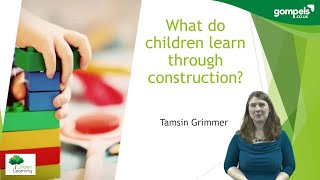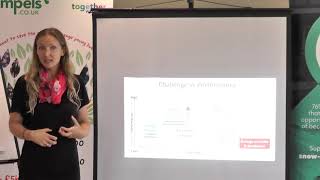How To Use The Business Dashboard
We’re going to be going through some of the tools available on our business dashboard.
The business dashboard offers a snapshot into the spending and expenditure of all your sites.
At the top of the page is a graph showing your annual spend for this year and last year. This currently shows the spending of a new business, as you may be, and only shows data from the summer of this year however as time passes the graph will continue to grow and show comparison data for the last two years.
On the right hand side there is a summary of your recent orders, here you can track your order status. You can also click each order to get more indepth details of each order including your order tracking number.
Below this top section is a breakdown of the spending at each of your sites. Here there is an integrated traffic light system which visibly shows the spending of each site and where each area is against it’s budget. The traffic lights are green if they’re currently okay, amber if you are getting close to your limits and red if you have exceeded your budget.
When you click on each individual site you can manually set the budget for the location, and you can see immediately how this changes the traffic lights.
When you click the group settings button next to the site summary you can fine tune the analytics on the dashboard. Here you can change the start date of the financial year. You can group the sites based on place, number of beds or number of residents. You can change the budget periods to match your calendar. And change what data is displayed on the graphs.
This role allows you to keep in control and alert of your spending, and our key accounts team can tailor your visibility on the dashboard depending on how much access you wish to grant each member of your team.